The philosophy of this application software is that you use different modal identification techniques to actually identify the same modes. In this way you cross-validate the results and thereby make a quality control of the modal results. It is pretty straight forward to compare natural frequencies and damping ratios of the estimates modes. However, to compare the mode shapes in case of a complex structure this application has a visual tool for this purpose. This tool is called the Validation task.
In the Validation task you can compare the modes from different techniques of the same project but also across projects as long as the geometries of the two projects are exactly the same. Below you can see a typical comparison situation:
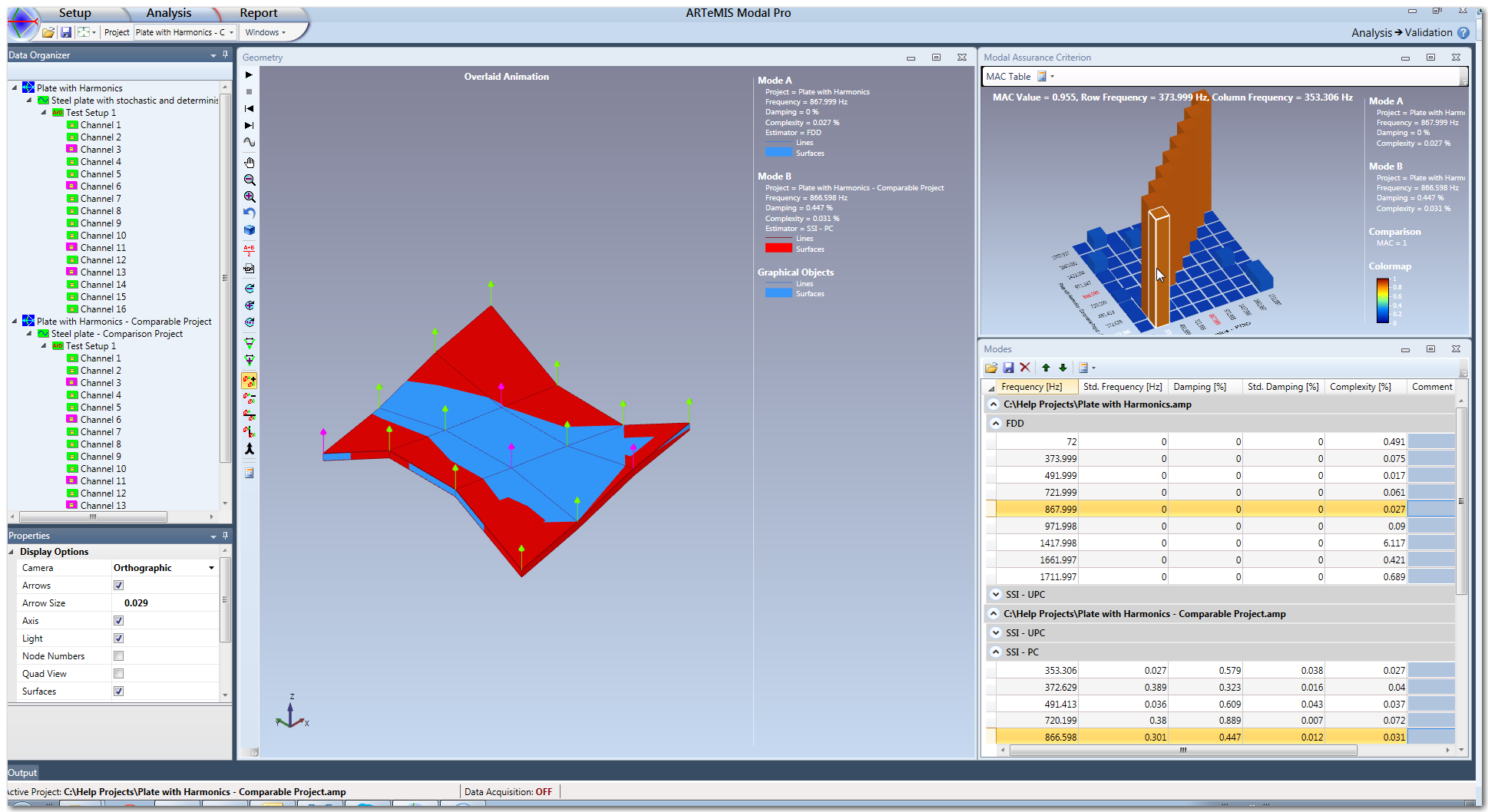
The following windows are available in the Validation task:
-
Properties
The idea is to compare only two project modes A and B at the same time. You select the modes to compare from the Modes Window. The Geometry window is used to animate the mode shapes together. The Modal Assurance Criterion (MAC) matrix between all the modes of the two selected modal identification techniques is shown in the MAC window. In the Complexity Plot window we can see the raw mode shape data of each of the compared modes.
Geometry Window in Validation
In the Validation Task the Generic Geometry Window has few additional options which are available during the mode comparison.
 Overlaid Animation is placing the deformed objects one over another.
Overlaid Animation is placing the deformed objects one over another.
 Difference Animation : Animates the differences of the selected mode shapes.
Difference Animation : Animates the differences of the selected mode shapes.
 Top & Bottom Animation : Animates the selected mode shapes one over another
Top & Bottom Animation : Animates the selected mode shapes one over another
 Side by Side Animation: Animates the selected mode shapes side by side
Side by Side Animation: Animates the selected mode shapes side by side
 Adjust Relative Mode Shape Phases: Adjust the relative phase of the selected mode shapes.
Adjust Relative Mode Shape Phases: Adjust the relative phase of the selected mode shapes.